Frequently Asked Questions
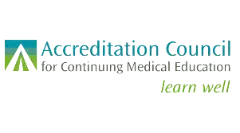
IAME is accredited by ACCME to provide AMA PRA Category 1 Credit™.
Connect with Us!
Feel free to reach out to us for further information!

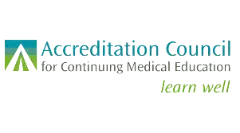
IAME is accredited by ACCME to provide AMA PRA Category 1 Credit™.
Feel free to reach out to us for further information!
